White Space! You love it. you need it. And if you don't love it and you don't think you need it, then come towards the light, my friends.
 White space is the area around the words on the script page. So it may not seem very important, right? BZZT! Ooh, sorry, the correct answer is: it is bloody important indeed. See, proper use of white space lulls the reader into a (hopefully not false) sense of security. More white space generally equates to an easier, faster read. And creative executives want every read to be easy/breezy. They want to know they can sail through that puppy at breakneck pace. Your 110-page script with lots of white space makes a positive first impression worth its weight in dilithium crystals.
White space is the area around the words on the script page. So it may not seem very important, right? BZZT! Ooh, sorry, the correct answer is: it is bloody important indeed. See, proper use of white space lulls the reader into a (hopefully not false) sense of security. More white space generally equates to an easier, faster read. And creative executives want every read to be easy/breezy. They want to know they can sail through that puppy at breakneck pace. Your 110-page script with lots of white space makes a positive first impression worth its weight in dilithium crystals.On the other hand, if said CE cracks the spine of your 110-page script, but it's densely written and there's more black ink on the page than 90-brightness Staples copy paper white, she'll groan, "Amateur." You'll be lucky if she gets five pages in before tossing your masterpiece in the ol' circular file.
So without further ado, here are five super-easy tips for adding more gorgeous, snowy white into yer screenplay.
1) TURN OFF AUTOMATIC DIALOGUE AND CHARACTER CONTINUEDS. One thing many screenwriting software programs do automatically is clutter your script with meaningless garbage like MOREs and CONT'Ds. Most people can figure out that if the scene hasn't ended by the time they reach the bottom of the page, there's a strong chance it may well continue on the next. So we do not need (MORE) at the bottom of every page, really, do we?
Similarly, when a character is speaking, then we pause for a little direction, and the character resumes speaking again, we don't need (CONT'D) after the character name. We can pretty much figure out from the fact that since it says SHECKY that Shecky is continuing to speak. Rather incredible our intuition, wouldn't you say?
So go into your drop-down menus or control panel and find the one that says MORES AND CONTINUED. Turn it all off with the exception of the one that uses them over a page break. That's handy.
2) USE SLUG LINES. Ew! Those slimy trails left behind garden slugs? No, intrepid scribes, I'm referring to a single word (or a few words) standing alone on its own line for dramatic effect.
Why would anyone do this? Three very important reasons. First, it tells the director (and the reader) exactly what we're looking at. In this way, you cleverly get to "frame the shot" without specifically telling the director how to direct or what to shoot (which is a no-no.)
Secondly, this technique says, HEY, IMPORTANT! Thus, crucial information does not get glossed over. Ever get a note that you "need to hit something harder?" or have someone miss something that was clearly in the script?
Put it in a slug line. No one will miss it now.
And finally, slug lines -- you guessed it -- add more white onto the page, thus improving reader perception of the script as well as adding breathing space into a sequence.
 |
| Slug lines in action. |
No paragraph of description should ever be longer than five lines.
Now that's not a huge amount of space. How can we possibly convey what we're trying to get across in such paltry amount of room? Uh, well, couple easy ways. The first is, you could try simply breaking that 9-line chunk of thick, black, forbidding text into a couple of handy-dandy 4 and 5-line paragraphs. Rocket science this ain't.
Or you could try...
4) EDIT YOURSELF. We writers love to write! But like eating every single Ring-Ding in the box in one sitting, too much of a good thing can lead to agita. If you've never met an adjective you didn't like (and hey, what writer hasn't?), then perhaps closely scrutinizing your writing may be in order.
See, screenplays are not like novels. Your writing is not judged on its deliciously effusive and thoughtfully composed prose. Rather, we are judged on brevity and voice. How economically and efficiently can you convey something? Can you say ten sentences worth of description in a word or two? And can you do it in a unique or clever way (voice)?
Read the script over thoroughly, scanning every single line, paragraph, every page, scrutinizing it carefully. Keep the axe poised, and any extraneous words are outta there. It's a bit of an art to train your eye to look for bloat, but it's a skill any writer can learn. Take any sentence and challenge yourself: can I say the same thing in half the words? Or do I need the sentence at all? Be on the lookout for redundancies, scenes that are unrelated to the main storyline, unnecessarily wordy description (movie writing is supposed to be terse and snappy) and extraneous characters and subplots -- especially in the case of many ensemble scripts, which oftentimes would work better and be tighter with a central protagonist.
5) WRITE DOWN THE PAGE. This can be a great trick when used sparingly. What it means is, think vertically, not horizontally. In other words, when telling your story, use the white of your page dramatically.
Here's a chunk of action written as a paragraph:
Crapola, that is a lot to slog through. Your eyes roll up into your head at the mere thought of reading that, right? Just imagine how agents, managers and CEs feel. But now let's apply our magic "writing down the page" trick (using sluglines of course) and see what happens.
Heck of a difference, huh? Now the problem here is, of course, that doing it this way takes up more space in the script. And we don't want to inflate our page count. True, and that's why I said: use this effect sparingly, as well as: EDIT YOURSELF!
Employing these techniques should elevate your presentation lickety-split and create the impression that you've got the goods. After that first impression, of course, it's up to the story to hold their interest.
Good luck, brethren in scribliciousness!
##
Excerpts taken from the Coverage Ink Spec Format and Style Guide, available at Coverage Ink.com.
Jim Cirile is a Los Angeles-based writer/producer. He has been a columnist for Creative Screenwriting magazine since 2001 and founded Coverage Ink, a top-rated independent screenplay analysis/development service in 2002. Check out Jim's new comic book Lou Ferrigno: Liberator from Bluewater Comics.


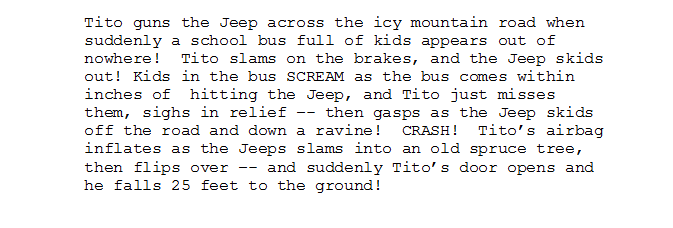


1 comment:
Post a Comment